Verify
구성
- .gitattributes
*.verified.txt text eol=lf working-tree-encoding=UTF-8
*.verified.xml text eol=lf working-tree-encoding=UTF-8
*.verified.json text eol=lf working-tree-encoding=UTF-8 - .gitignore
*.received.* - verify.tool 도구 설치
dotnet tool install -g verify.tool
Verify CLI
# *.received.txt 모든 파일을 .verified.txt 파일로 변환한다.
dotnet verify accept -y
dotnet verify accept -y -w 특정_경로
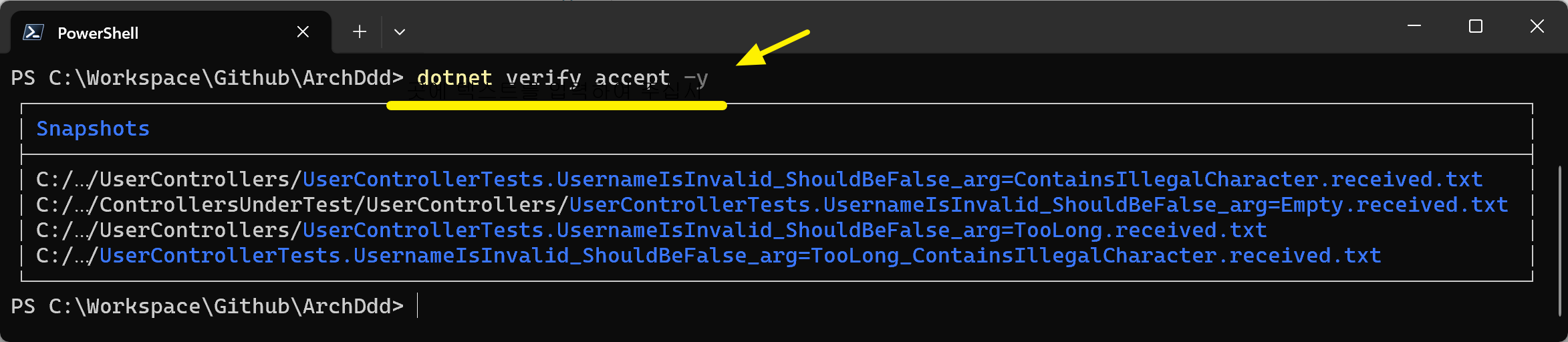
# *.received.txt 모든 파일을 삭제한다.
dotnet verify reject -y
dotnet verify reject -y -w 특정_경로
# *.received.txt 파일 단위로 .verified.txt 생성을 결정한다.
dotnet verify review
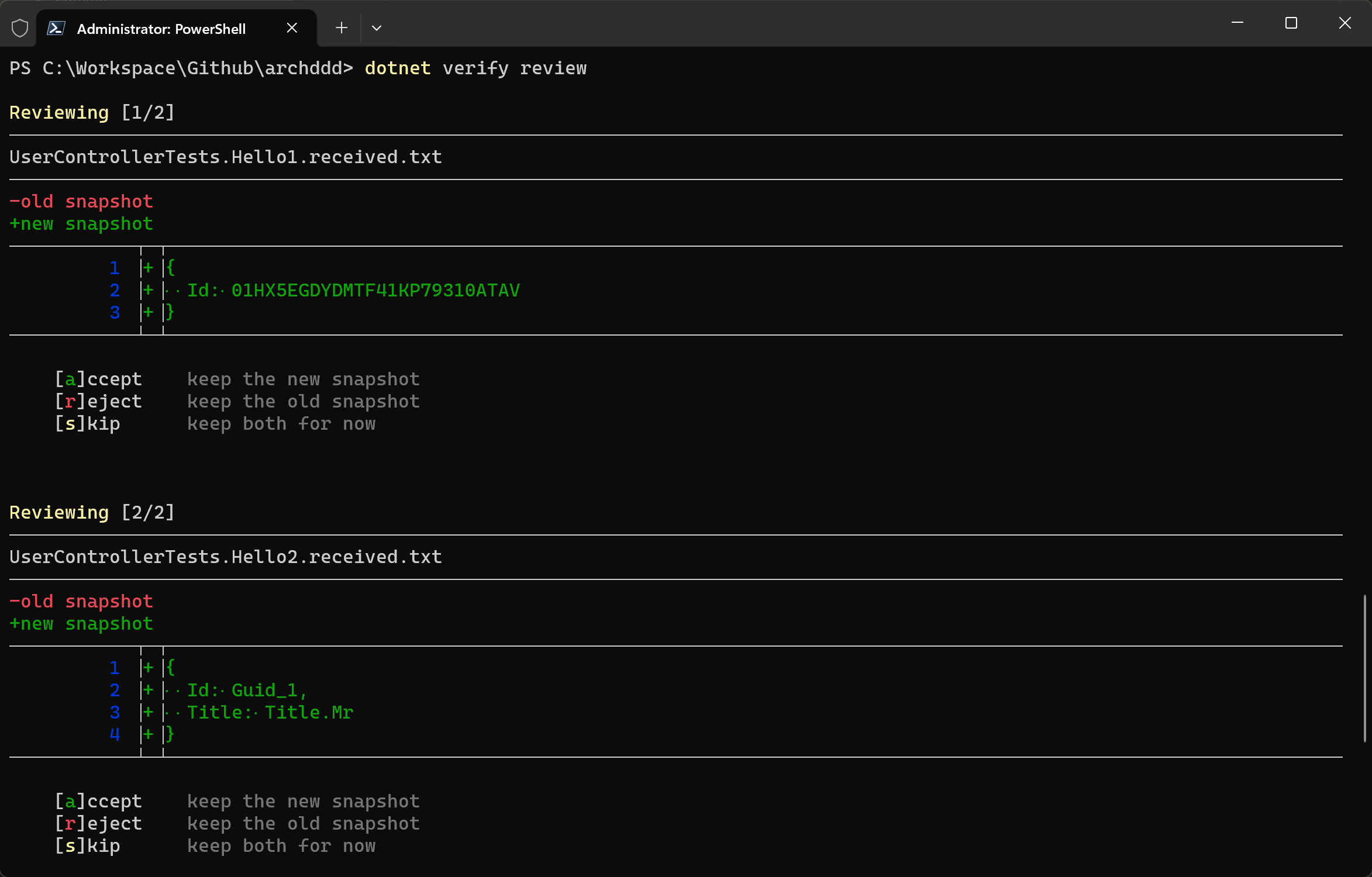
WebApi 적용
WebAPI 통합 테스트
- WebAPI 생성: Microsoft.AspNetCore.Mvc.Testing
var webAppFactory = new WebApplicationFactory<Program>();
using var httpClient = webAppFactory.CreateDefaultClient(); - WebAPI 호출: System.Net.Http.Json
PostAsJsonAsync<T>
ReadFromJsonAsync<T>
Verify 테스트 자동화
- 폴더 지정
public static class Settings
{
[ModuleInitializer]
public static void Initialize()
{
// 특정 경로에 비교 파일 생성하기
// - 기본은 [Fact]가 있는 경로입니다.
// - 이름은 {클래스명}_{메서드명}.received.txt
// https://github.com/VerifyTests/Verify/blob/main/docs/naming.md
Verifier.UseProjectRelativeDirectory("Snapshots");
// 실패시 파일 비교창 비활성화
DiffRunner.Disabled = true;
}
} - 파라미터 지정
[Theory]
[InlineData("1")]
[InlineData("2")]
public async Task GetStudentById(string id)
{
// ...
await VerifyJson(student)
.UseParameters(id); // https://github.com/VerifyTests/Verify/blob/main/docs/parameterised.md
using var response = await httpClient.GetAsync($"api/students/{id}");
var student = await response.Content.ReadAsStringAsync();
await VerifyJson(student)
.UseParameters(id);
}- StudentControllerTest.GetStudentById_id
=1.verified.txt - StudentControllerTest.GetStudentById_id
=2.verified.txt
- StudentControllerTest.GetStudentById_id
- TODO
- 특정 폴더 결과 생성:
Verifier.UseProjectRelativeDirectory - InlineData 처리:
UseParameters - .txt -> .json 확장자 변경
- 실패시 파일 비교 비활성화
- 특정 폴더 결과 생성: