GitHub Actions 만들기
TODO
- on 제외 대상
- PR일 때 코드 커버리지 댓글 추가
- 코드 매트릭 추가
CI 이름
name: "ArchDdd CI"
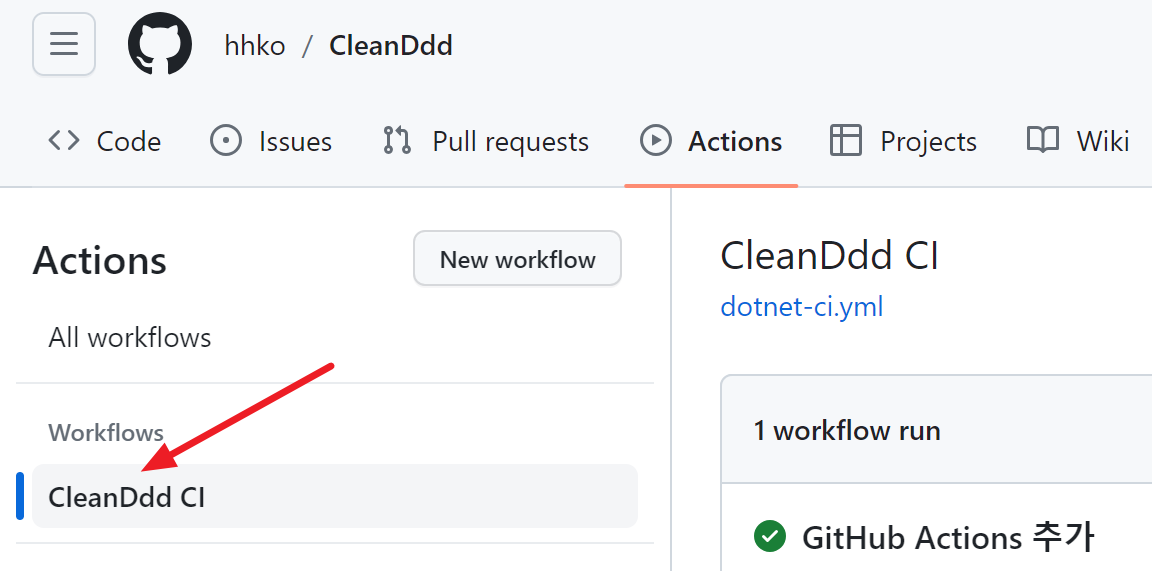
- GitHub Actions 이름
CI 실행 조건
# TODO: PR일 때 코드 커버리지 댓글 추가
on:
push:
branches: [ "main" ]
paths: [ 'src/**', 'tests/**', '.github/workflows/dotnet-ci.yml' ]
# TODO: 특정 확장자 Actions 제외
# paths-ignore:
# - '**.md'
# - '**.pptx'
# - '**.png'
- GitHub Actions 실행 조건
- 특정 브랜치와 폴더에 변경 사항이 있을 때
- GitHub Actions 실행 제외 조건
- 파일 확장자 기준?
CI 작업
jobs:
build:
name: Build
# 빌드 환경 경우의 수 정의
strategy:
matrix:
dotnet-version: [ '8.0.x' ]
configuration: [ Release ]
os: [ ubuntu-22.04 ]
# 빌드 환경 지정
runs-on: ${{ matrix.os }}
#runs-on: ubuntu-22.04
# 환경 변수
# - 규칙: ${{ env.환경_변수_이름 }}
# - 예제: ${{ env.solution_dir }}
env:
solution_dir: ./
solution_file: ./ArchDdd.sln
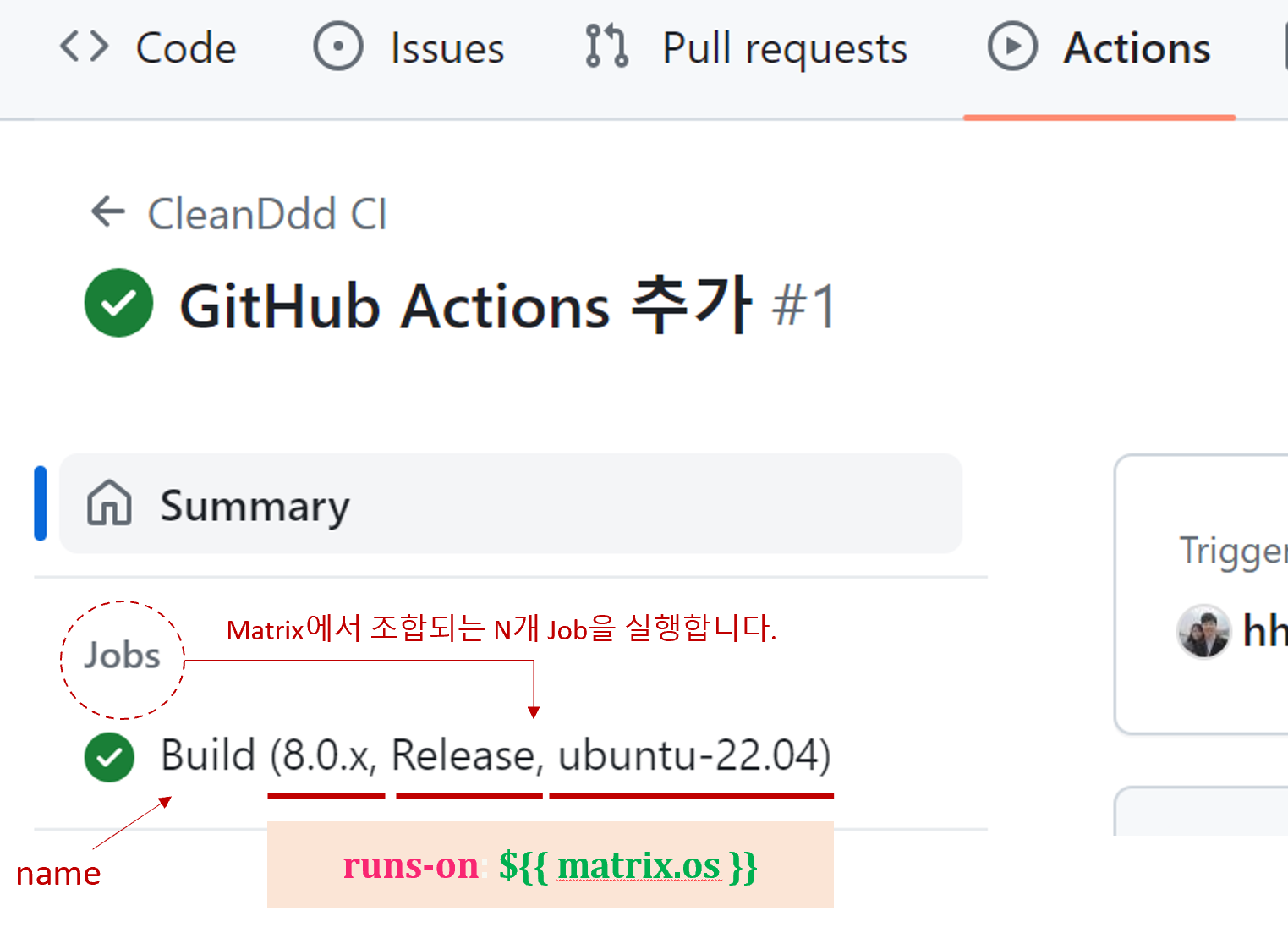
namestrategy->runs-onenv${{ env.solution_dir }}
jobs:
build:
steps:
# 형상관리 최신 소스 받기
- name: Checkout
uses: actions/checkout@v3
# Git Commit SHA 얻기
# - Deprecating save-state and set-output commands: https://github.blog/changelog/2022-10-11-github-actions-deprecating-save-state-and-set-output-commands/
# - GitHub Actions에서 output 변수의 문법 변경: https://blog.outsider.ne.kr/1651
# - Github Actions and creating a short SHA hash: https://dev.to/hectorleiva/github-actions-and-creating-a-short-sha-hash-8b7
#
# 동적 변수 만들기
# 규칙 1. $GITHUB_OUTPUT은 "steps.vars.outputs"을 지정한다.
# 규칙 2. "키=값" 형식으로 outputs을 정의한다.
# 예. ${{ steps.vars.outputs.short_sha }}
- name: Set short git commit SHA
id: vars
run: |
calculatedSha=$(git rev-parse --short ${{ github.sha }})
echo "short_sha=$calculatedSha" >> $GITHUB_OUTPUT
# .NET SDK 설치
- name: Setup .NET SDK ${{ matrix.dotnet-version }}
uses: actions/setup-dotnet@v3
with:
dotnet-version: ${{ matrix.dotnet-version }}
# 패키지 복원
- name: Restore nuget packages
run: |
dotnet restore ${{ env.solution_file }}
# 빌드
- name: Build
run: |
dotnet build ${{ env.solution_file }} \
--configuration ${{ matrix.configuration }} \
--no-restore
#
# 테스트 결과 폴더 구성
#
# /home/runner/work/ArchDdd
# /ArchDdd // 저장소 Root
# /testresults // 테스트 자동화 결과
# /19f5be57-f7f1-4902-a22d-ca2dcd8fdc7a // dotnet test: 코드 커버리지 N개 <- Artifacts 업로드
# /coverage.cobertura.xml
#
# /merged-coverage.cobertura.xml // dotnet-coverage: Merged 코드 커버리지
# /CodeCoverageReport // ReportGenerator: 코드 커버리지 Markdown <- Summary 업로��드
# /SummaryGithub.md
# 테스트와 코드 커버리지 coverage.cobertura.xml 파일 생성
# - name: Find coverage output path
# run: |
# cp $(find . -name "coverage.cobertura.xml") .
- name: Test
run: |
dotnet test ${{ env.solution_file }} \
--configuration ${{ matrix.configuration }} \
--results-directory ${{ env.solution_dir }}/testresults \
--no-build \
--collect "XPlat Code Coverage" \
--verbosity normal
# dotnet-coverage 도구 설치
- name: Install dotnet-coverage
run: dotnet tool install -g dotnet-coverage --version 17.10.3
# N개 coverage.cobertura.xml 파일을 머지한 코드 커버리지 merged-coverage.cobertura.xml 파일 생성
- name: Convert .coverage report to cobertura
run: |
dotnet-coverage merge ${{ env.solution_dir }}/testresults/**/*.cobertura.xml \
-f cobertura \
-o ${{ env.solution_dir }}/testresults/merged-coverage.cobertura.xml
# merged-coverage.cobertura.xml 파일 기반으로 코드 커버리지 SummaryGithub.md 파일 생성
- name: Create coverage markdown file
uses: danielpalme/ReportGenerator-GitHub-Action@5.2.0
with:
reports: '${{ env.solution_dir }}/testresults/merged-coverage.cobertura.xml'
targetdir: '${{ env.solution_dir }}/testresults/CodeCoverageReport'
reporttypes: 'MarkdownSummaryGithub'
# 코드 커버리지 SummaryGithub.md 파일 Summary 업로드
- name: Upload coverage markdown into github actions summary
run: cat ${{ env.solution_dir }}/testresults/CodeCoverageReport/SummaryGithub.md >> $GITHUB_STEP_SUMMARY
# N개 코드 커버리지 coverage.cobertura.xml 파일을 압축하여 Artifacts 업로드
- name: Upload coverage files into github actions artifacts
uses: actions/upload-artifact@v3
with:
name: CodeCoverageReport_${{ matrix.dotnet-version }}_sha-${{ steps.vars.outputs.short_sha }}
path: ${{ env.solution_dir }}/testresults/**/*.cobertura.xml